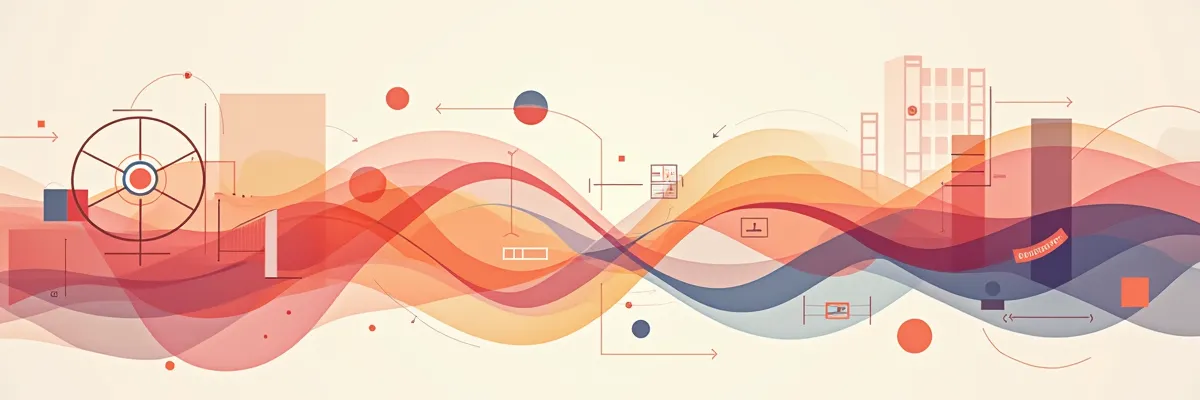Setting up a static IP on a Kubernetes node with Talos Linux
This article details the procedure for configuring a static IP address for Talos Kubernetes nodes.

Series - Talos Linux Setup
Tip
You can do this before installing Talos, or if you have already installed it, do it with
talosctl edit machineconfig.Configuration
This has to be done on each node you wish to have a static IP on. Change the values from the example with your own, keeping in mind that two nodes cannot have the same IP. In this example, we will use the eth0 network interface as it is the most common. If you have another interface, you need to place that one here. The example also includes the additional hosts entries, as it is a good practice for the nodes to know each other by hostname. Here is the configuration (click to expand):
|
|
If you find this post helpful, please consider supporting the blog. Your contributions help sustain the development and sharing of great content. Your support is greatly appreciated!
Buy Me a Coffee